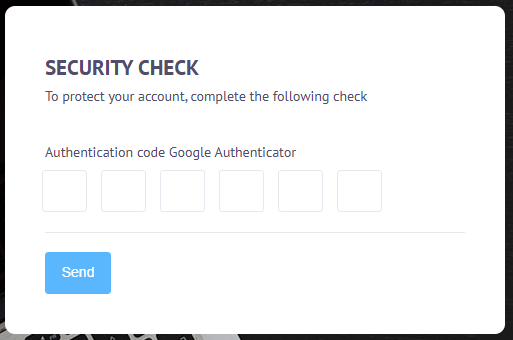Two-Factor Authentication (2FA)
How to enable two-factor authentication
How to Enable 2FA?
- In your account settings, go to the Security section and enable the two-factor authentication feature.
- Install the Google Authenticator app on your phone (iOS or Android) or on your computer.
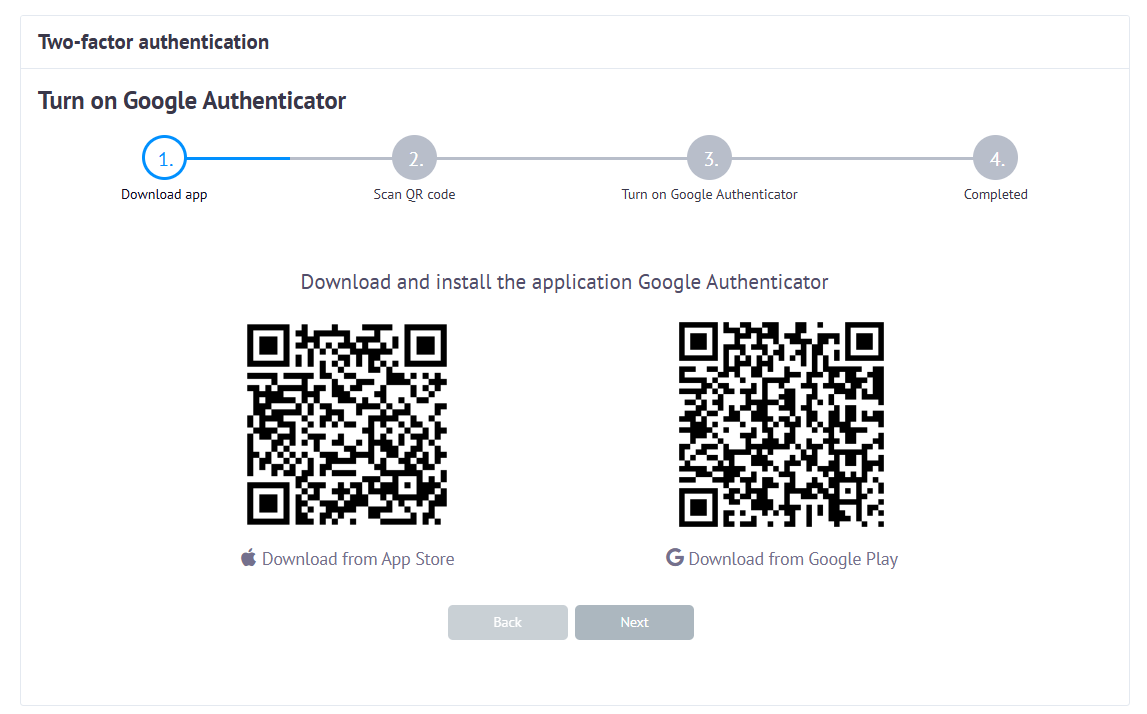
- Link the app to your account by scanning the QR code or entering the code manually.
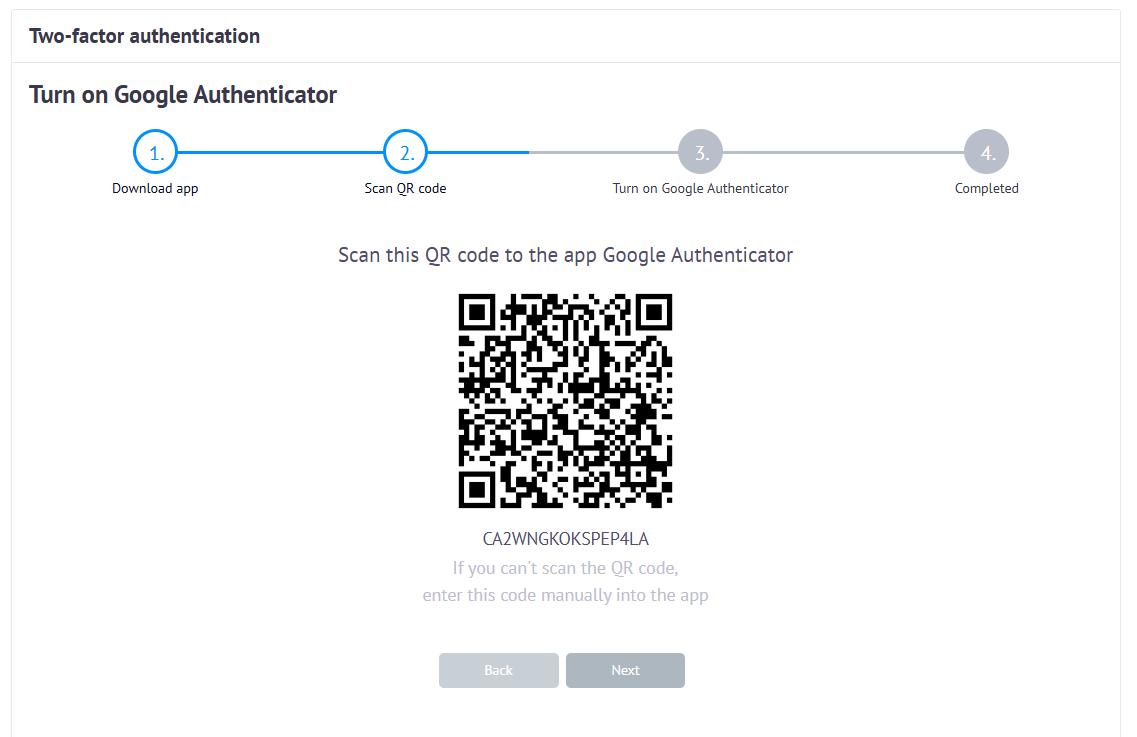
- Confirm that Google Authenticator has been successfully linked.
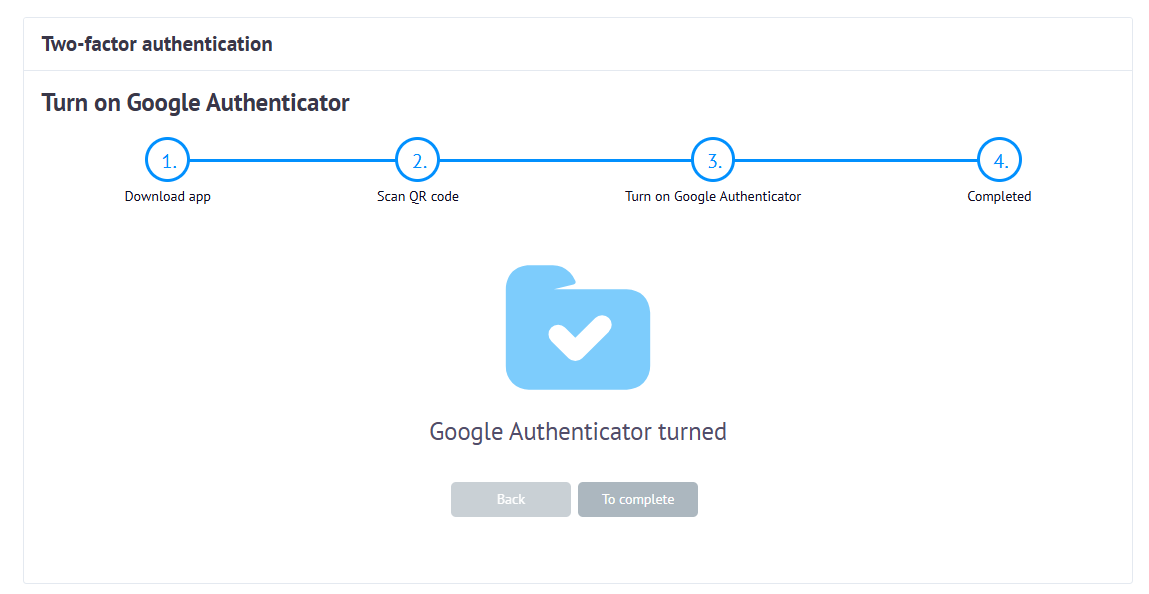
- The next time you log in to your account, after entering your username and password, you will be prompted to enter a six-digit authentication code.