Reinstalling the operating system on a VPS
How to reinstall the OS on a VPS
🔹 Where is the reinstall option
The OS reinstall option is available in the same menu as Backup, but uses the OS Template tab instead.
🔹 How to reinstall the operating system
1. Log in to your Client Area.
2. Go to Orders → VPS Hosting.
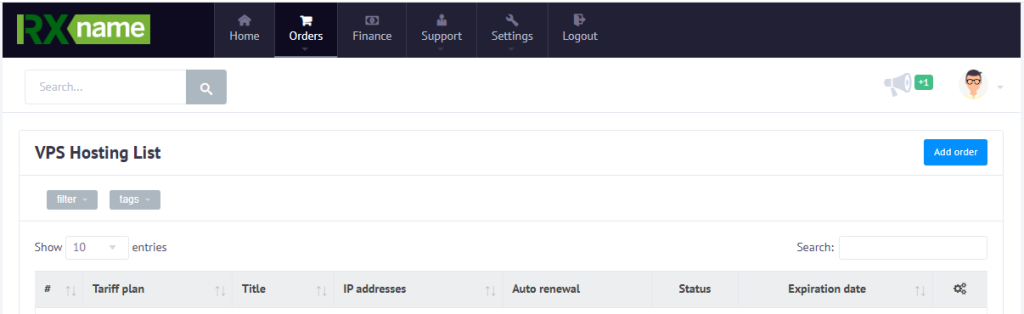
3. Select the VPS you want to manage.
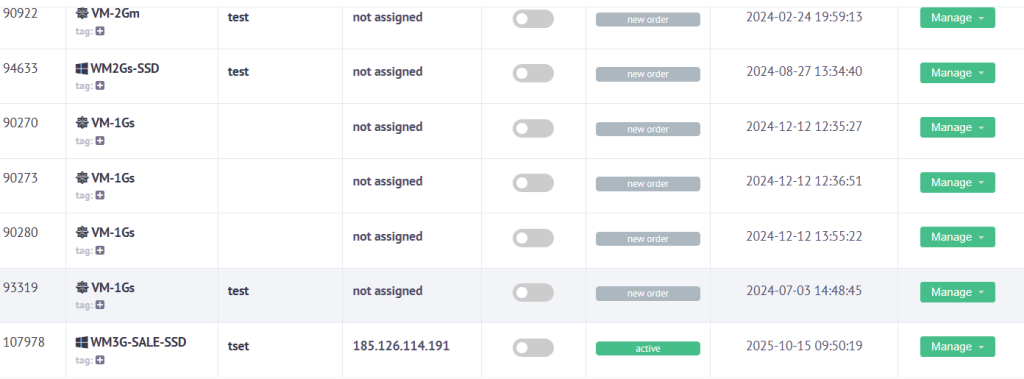
4. In the menu, open the OS Template tab.
5. From the list of available OS templates, choose the operating system you want (e.g., Ubuntu, Debian, CentOS, or Windows).
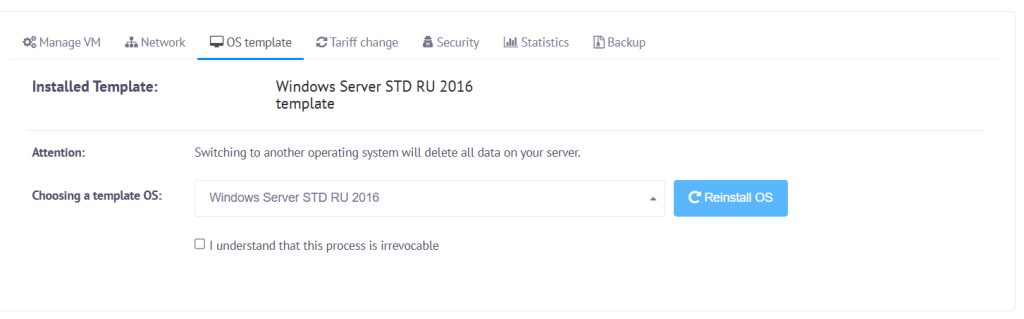
6. Click Reinstall.
7. Confirm the action – the server will be reinstalled with the selected OS template.
🔹 Important Notes
- During reinstallation, all data on the VPS will be erased.
- It is recommended to create a manual backup in the Backup tab before reinstalling.
- The reinstallation process may take several minutes.
- After completion, new access details (IP, root/Administrator password) will appear in the Client Area.