How to Order Hosting on RX-NAME
The process of ordering hosting on RX-name
- Go to the pricing page: https://rx-name.net/hosting
- Select the desired plan and click “Add to Cart”.
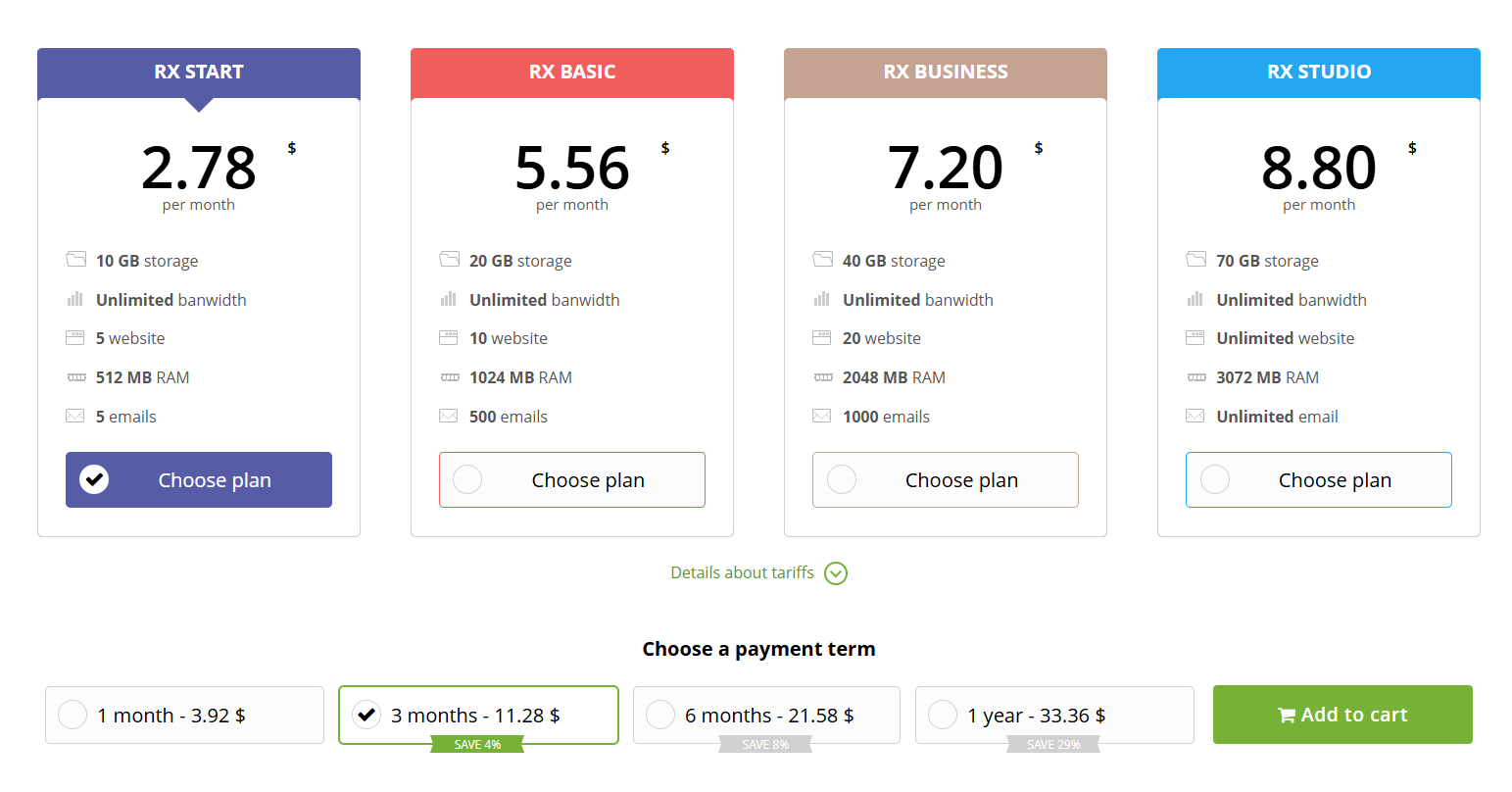
- Enter your domain name or register a new one.
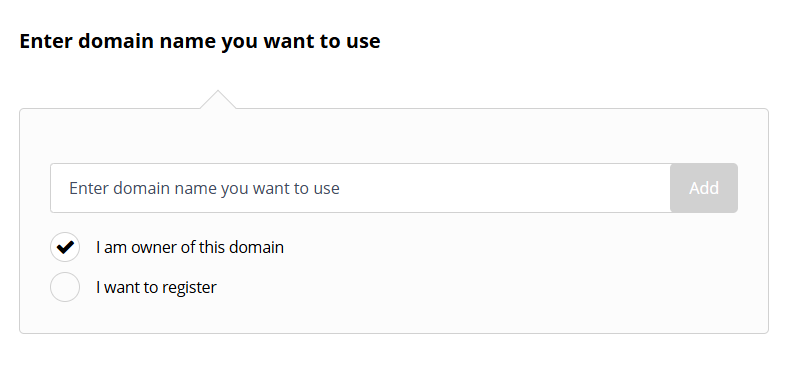
- Go to the cart and click “Checkout”.
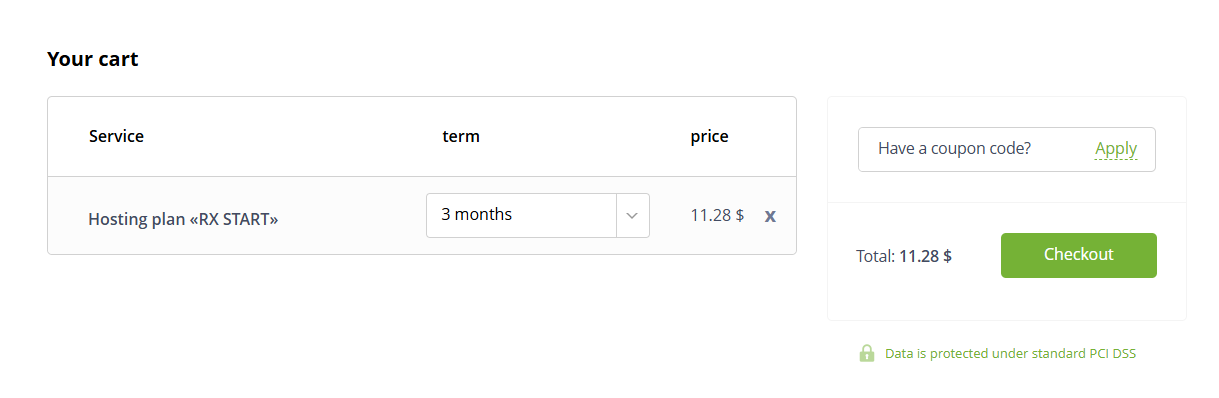
- Fill in your details (email and password), choose a payment method, and complete the payment.
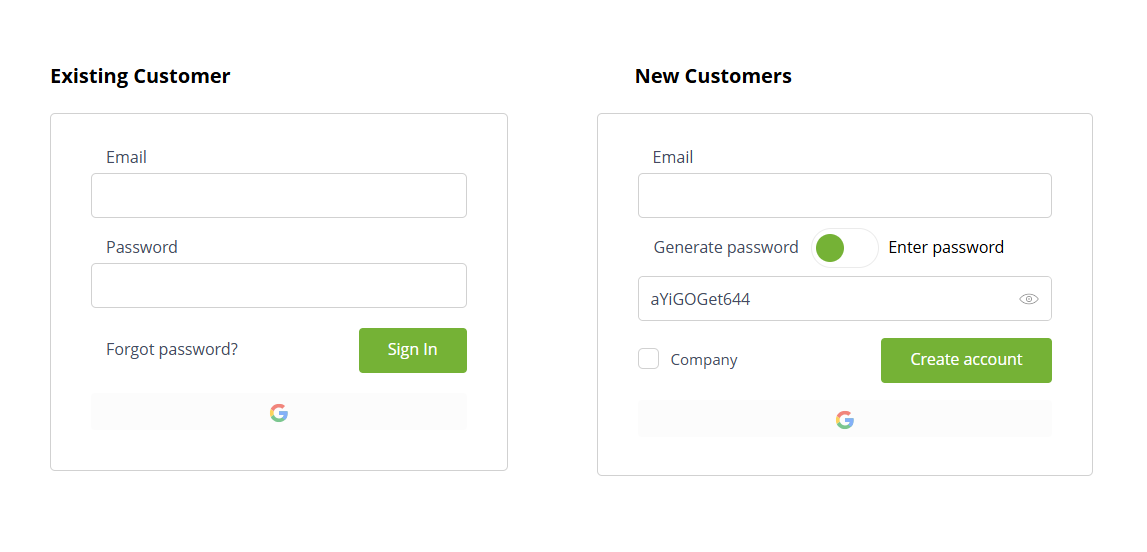
- After a successful payment, go to your personal account at https://my.rx-name.net, fill in your profile details, and activate the order.
- If you are a regular customer, the order will be activated automatically after payment.
- An email will be sent to your account’s address with the login, password, and link to access the hosting control panel.