How to Connect to a Database via a MySQL Client
Connecting to the database via MySQL client
1. Log in to Plesk
Go to the Plesk control panel and log in using your credentials.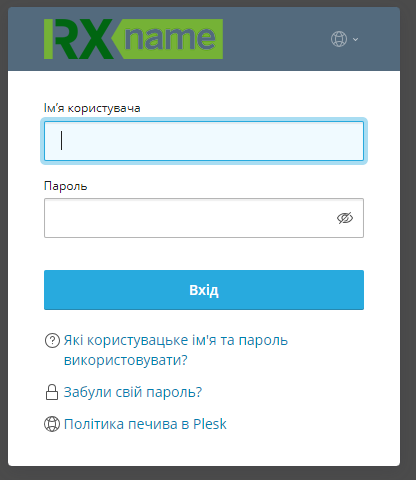
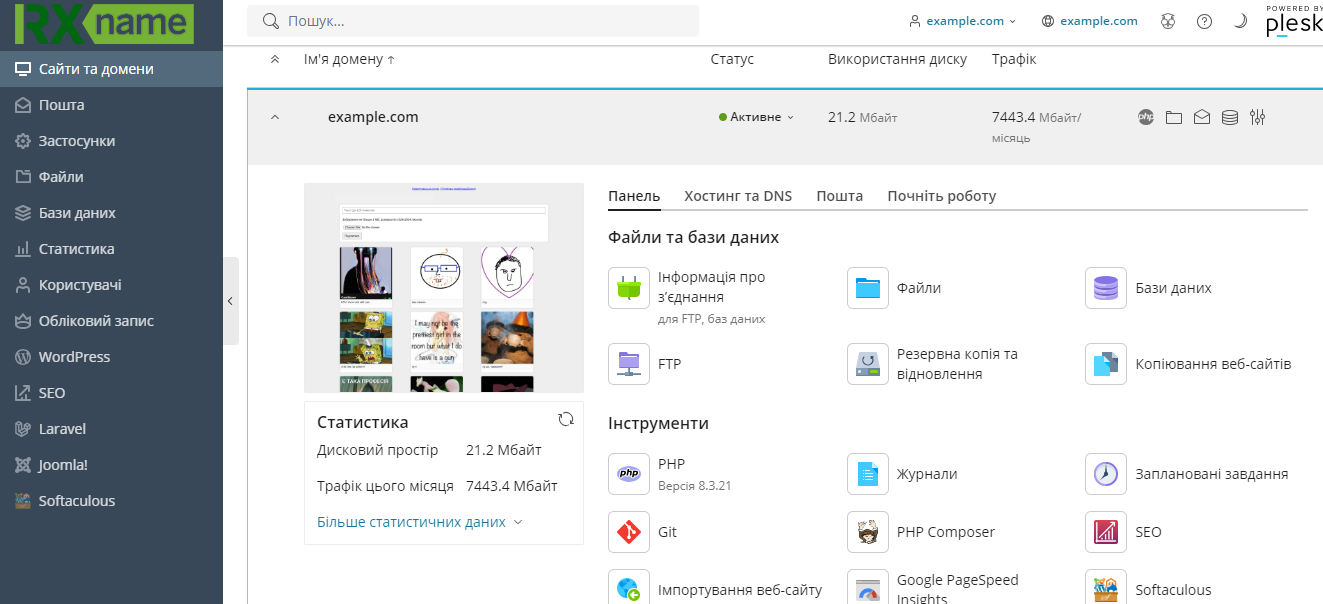
2. Get your database login and password
- Click “Connection Information”.
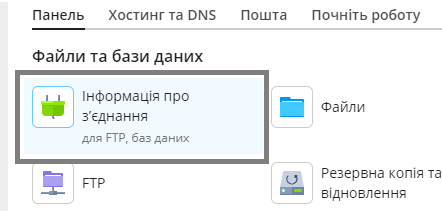
3. Enable remote database access
- Click “Databases”.
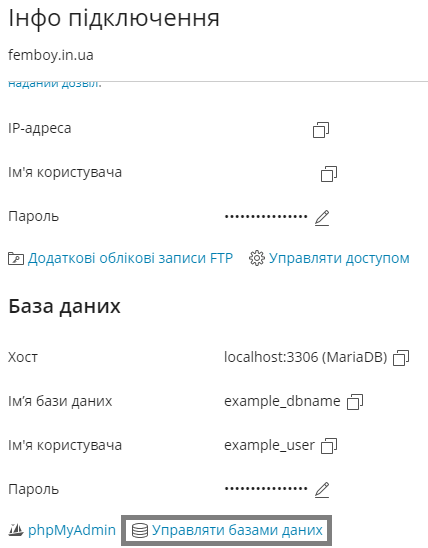
- Click “User Management”.
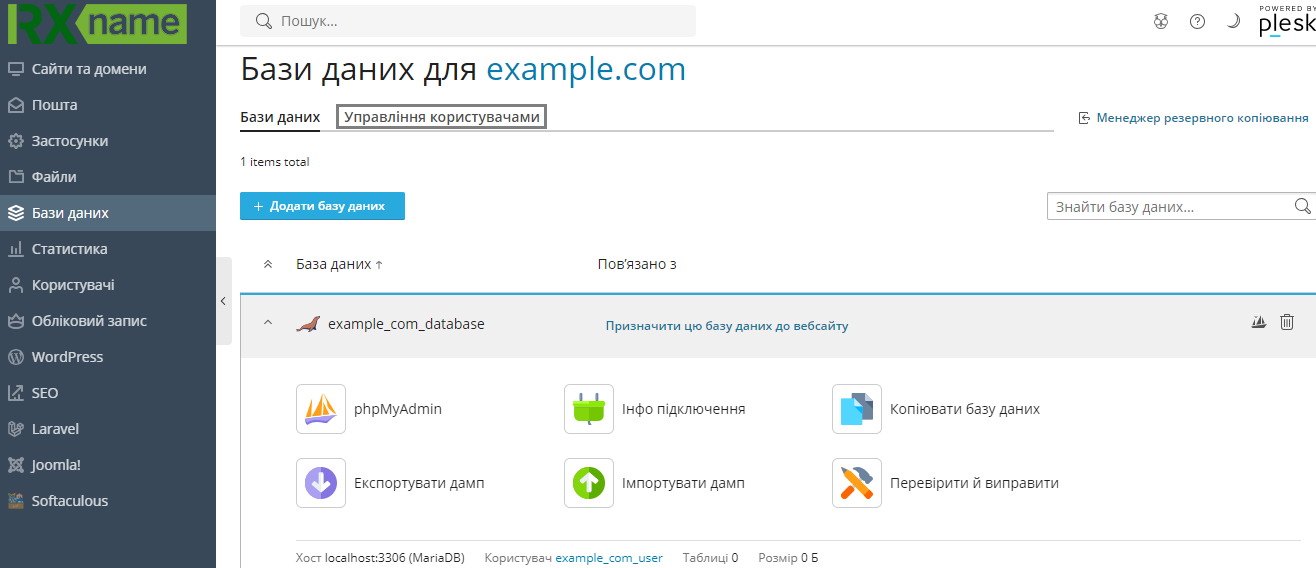
- Select your database user.
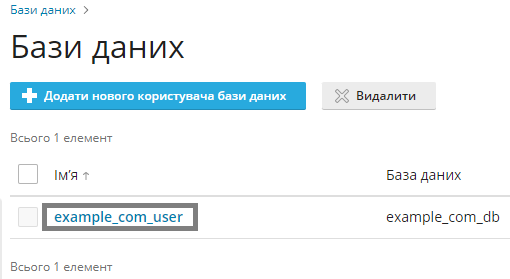
- Choose the option “Allow remote connections from any host”.
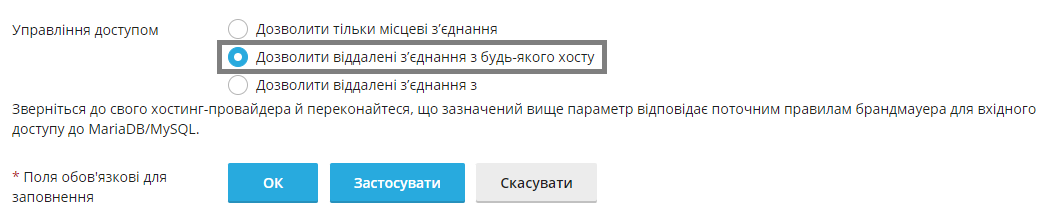
4. Using DBeaver to connect
- Select “New Connection”.
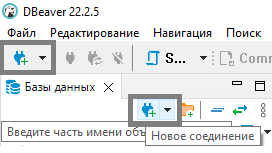
- Enter your connection details from the “Get your database login and password” section.
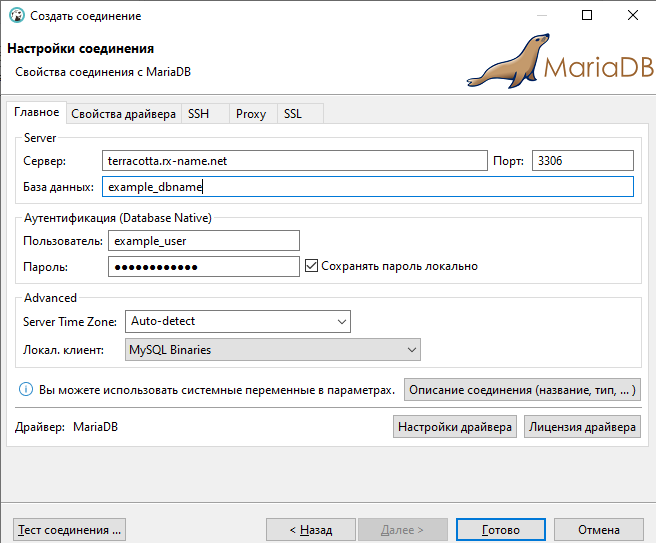
Order virtual hosting here.