How to Configure VPS Backups with the VPS Backup Service
Setting up a VPS backup using VPS Backup
🔹 What is VPS Backup?
VPS Backup is a built-in service for creating backups of your VPS. It allows you to:
- Create a manual backup (on-demand copy).
- Set up automatic backups (performed once a week).
- Choose the day of the week for automatic backups.
- Restore your VPS from a saved backup.
🔹 How to Activate and Configure Backups
1. Log in to your Client Area.
2. Go to Orders → VPS Hosting.
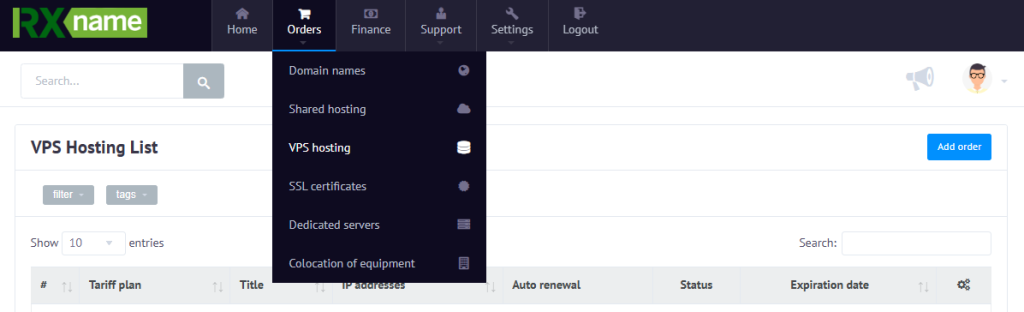
3. Select the VPS you want to manage.
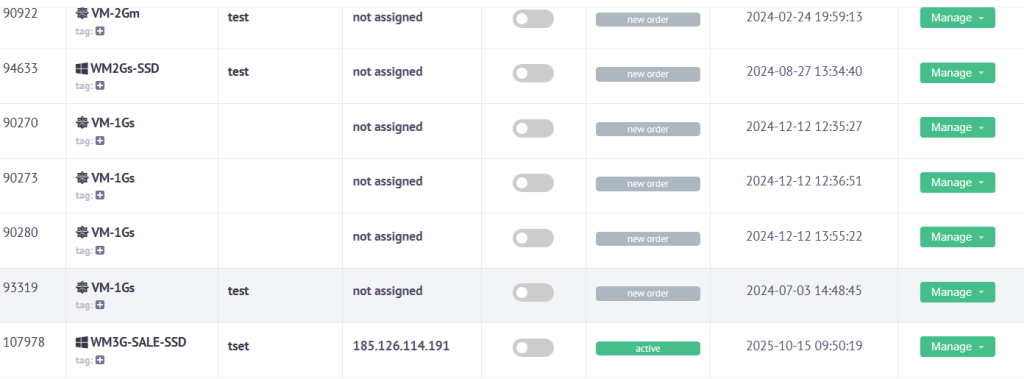
4. In the menu, open the Backup tab.
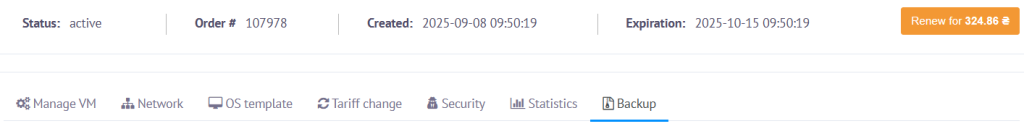
5. Here you will find two options:
- Manual backup – click the button to create a backup immediately.
- Automatic backups – select the weekday for automatic backups (two automatic copies are kept).
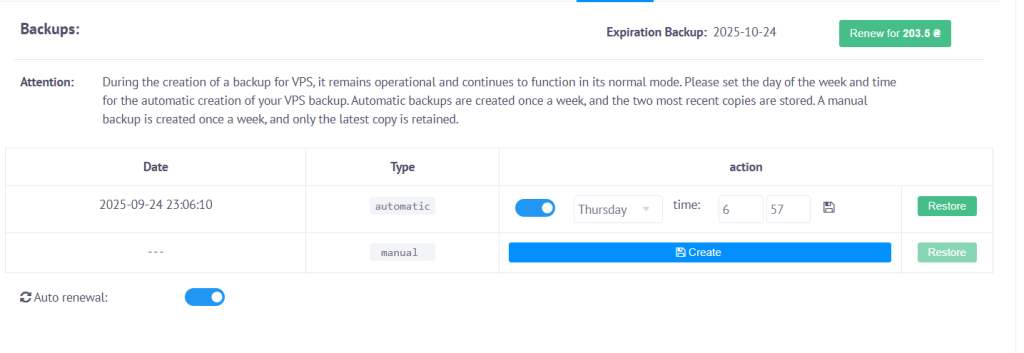
🔹 How to Restore a VPS from Backup
1. In the same Backup tab, you will see the list of available backups.
2. Select the backup you want to restore (by date).
3. Click Restore.
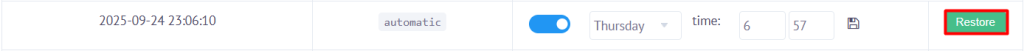
4. Confirm the action – your VPS will be redeployed from the chosen backup.
✅ Recommendations
- Always create a manual backup before critical updates or system changes.
- Use automatic backups as baseline protection against failures.
- After Restore, test your server and services to ensure everything works correctly.