How to Install a Paid SSL Certificate
Installing a Paid SSL Certificate in Plesk Panel
To install your own SSL certificate, you need the following files: a private key and a certificate file (you may also need an intermediate certificate).
We will demonstrate installing a third-party certificate using the Plesk control panel.
LOG IN TO PLESK
Go to the Plesk control panel and log in using your credentials.
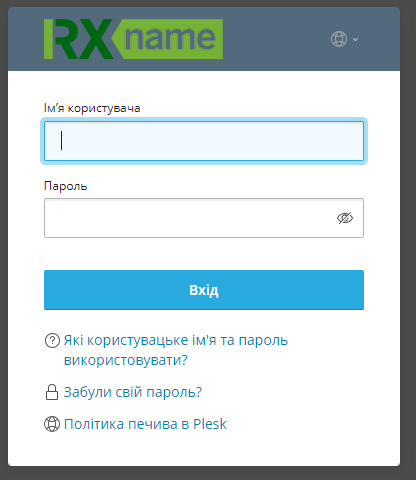
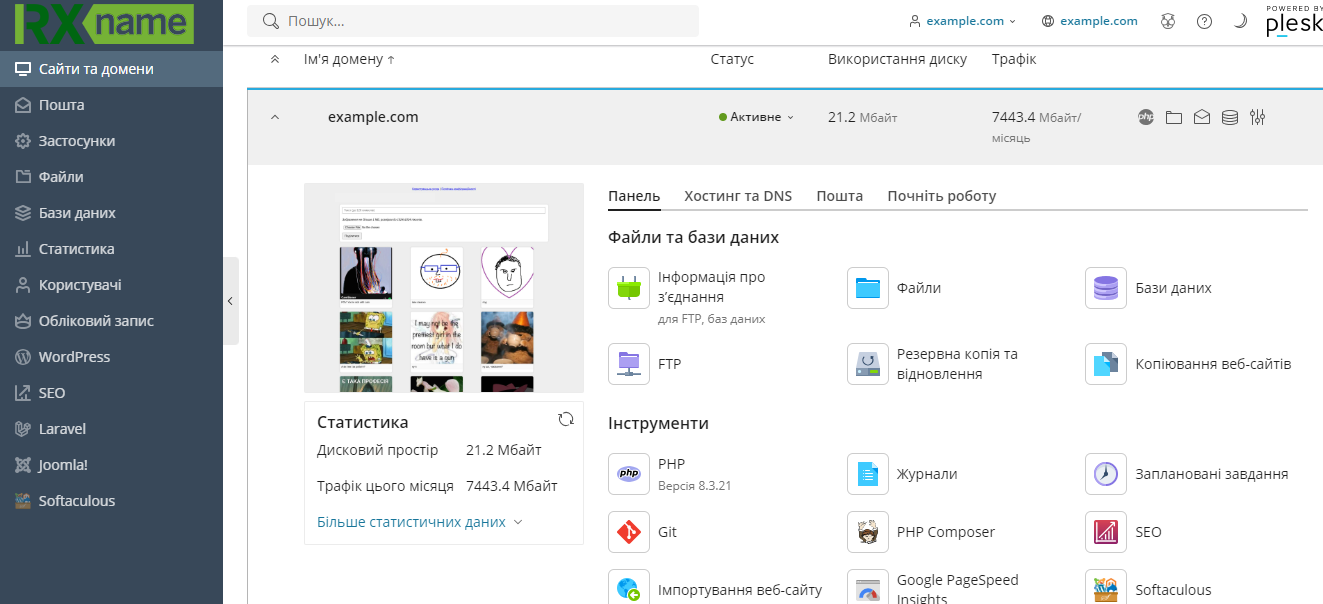
INSTALLING THE CERTIFICATE ON HOSTING
- In the “Security” section of your website, click on “SSL/TLS Certificates”.
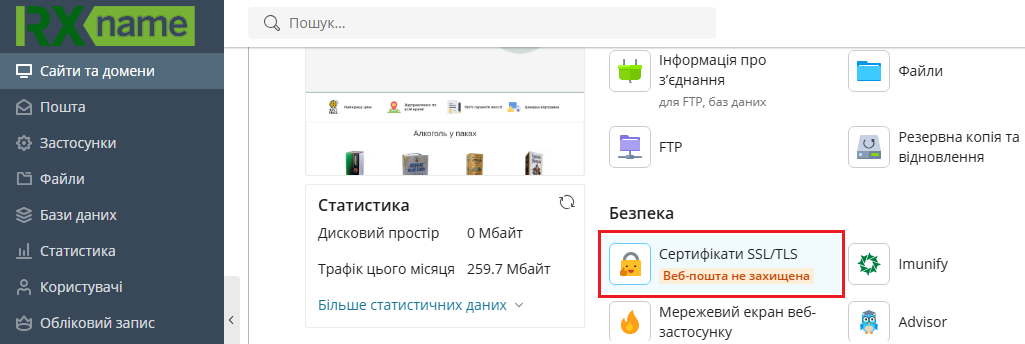
- Click “Advanced Settings”.
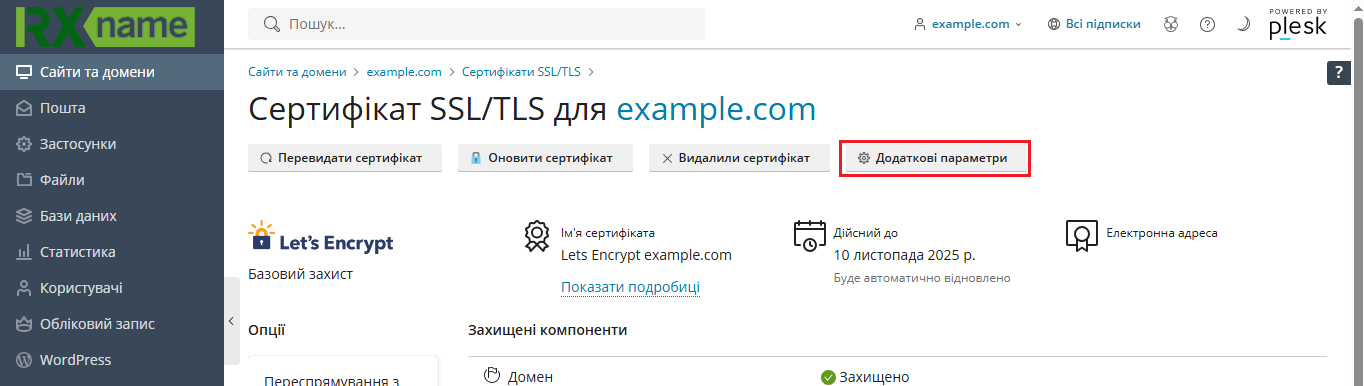
- Click “Add SSL/TLS Certificate”.
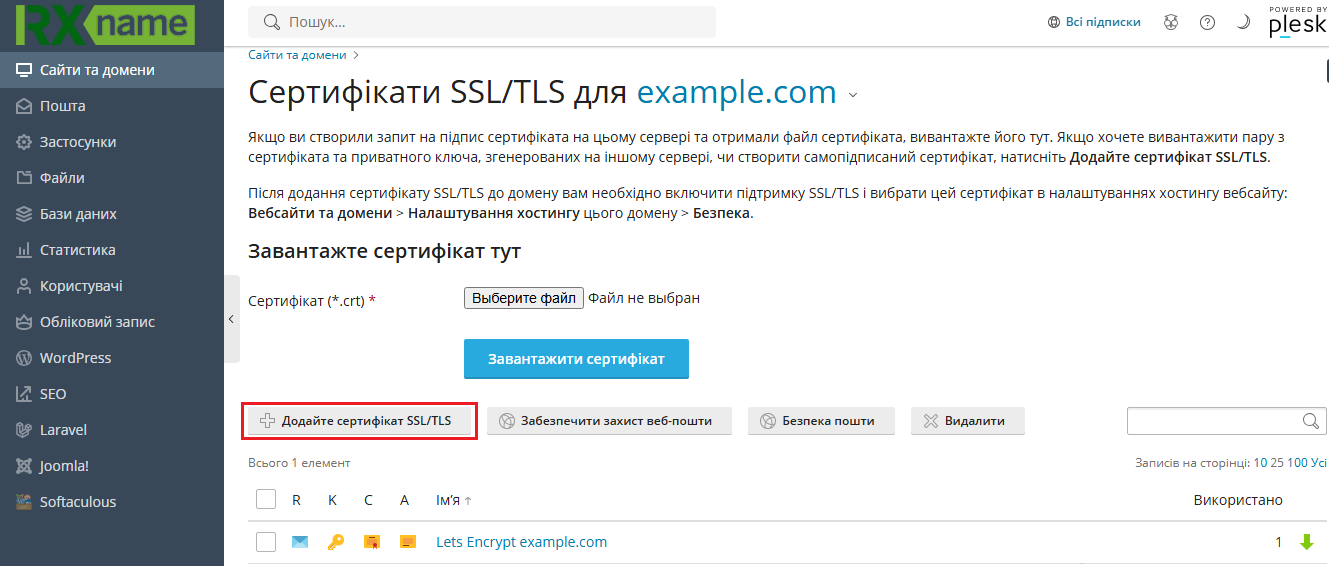
- Upload your certificate files directly: private key, certificate file, and intermediate certificate (CA Certificate, also known as ca-bundle).
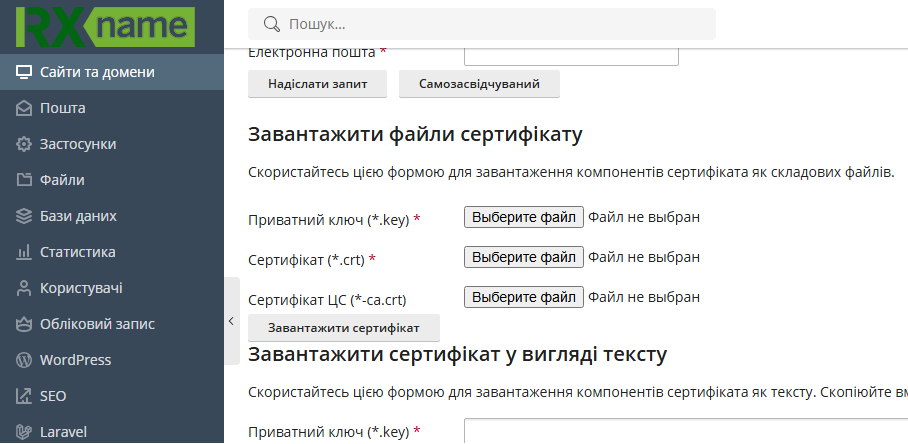
- After confirming the upload, select your certificate in the hosting settings to apply the changes.