How to Create and Restore a Website Backup
Creating and restoring a site backup
Log in to the Plesk hosting control panel. You received access details when activating your hosting order, for example, https://yourdomain.com:8443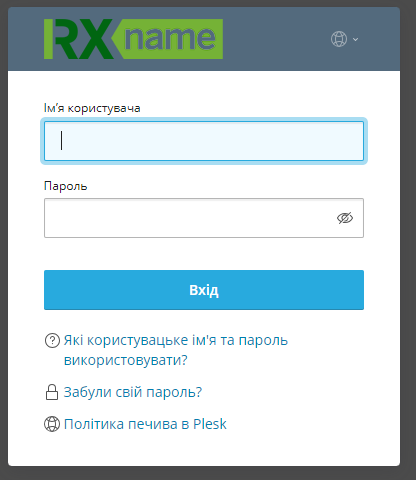
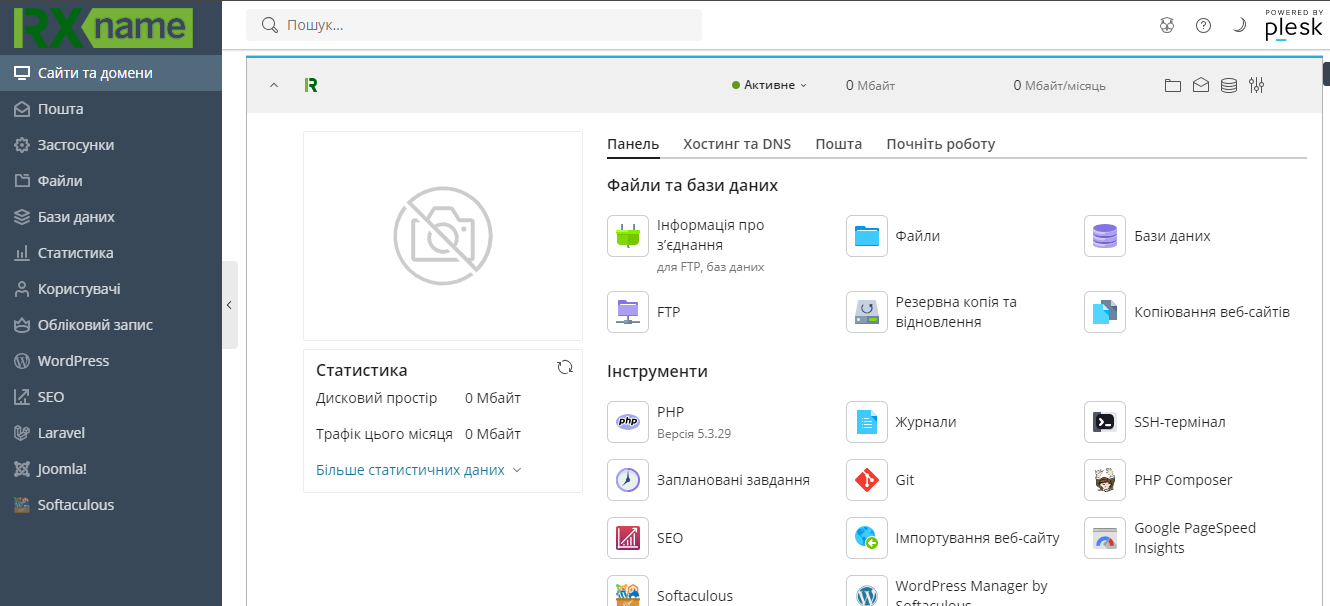
Select the “Backup and Restore” option.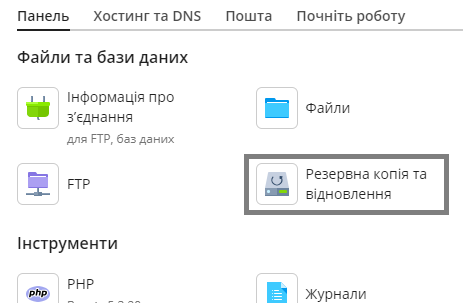
You will be taken to the “Backup Manager”.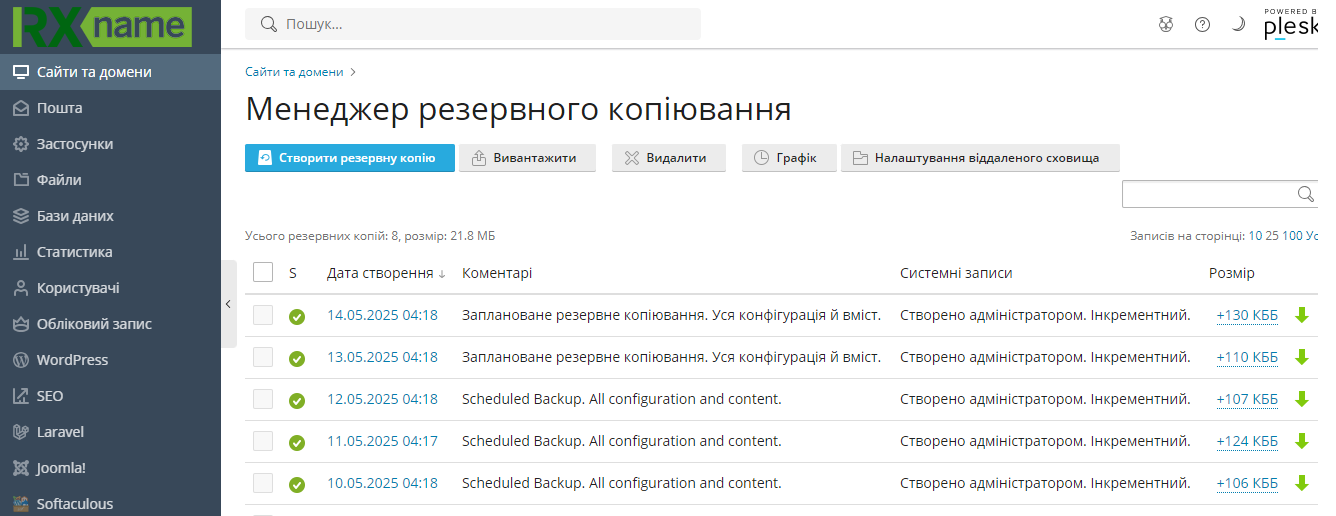
To create a backup, click “Create Backup”.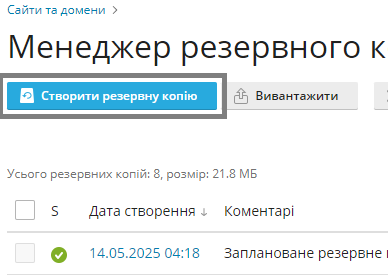
The task will be added to the background queue. After some time (depending on the size of your website), the backup creation will be completed. You will see a completion report in the same window.
To restore a backup, select the previously created backup by clicking on its link.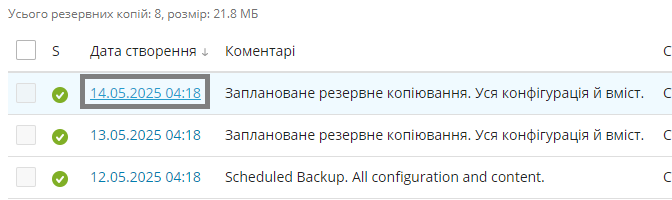
Choose the components you want to restore, or restore the entire website at once by selecting “All objects”.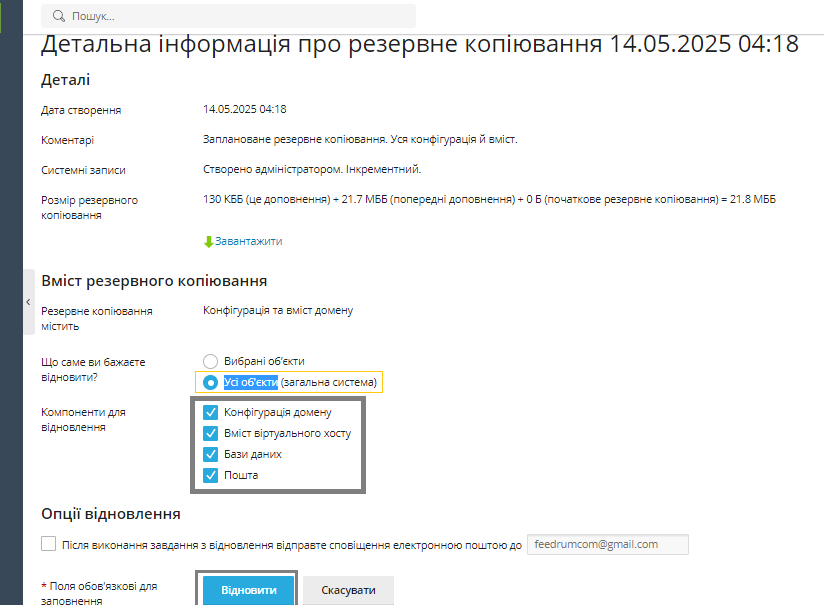
Click “Restore”. The task will be added to the background queue. After some time (depending on the size of your website), the restoration process will be completed, and you will see a completion report in the same window.