How to Restore a Domain in the Redemption Period
Recovering a domain that is in the Redemption Period
If your domain expired more than 30 days ago, it enters the so-called Redemption Period. This is a special stage during which the domain can still be restored, but at a higher cost. If you don’t take action, the domain will become available for registration by anyone. Fortunately, you can recover your domain by following a few simple steps:
1. Restoring the domain in your personal account
- Log in to your RX-name.net personal account using your credentials.
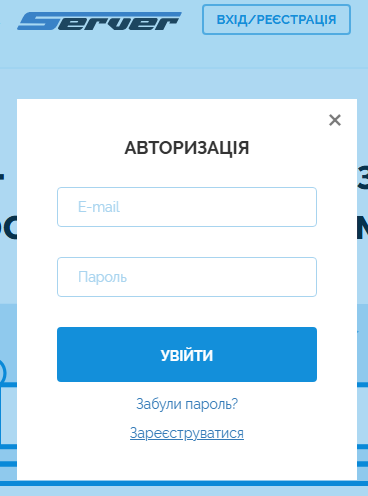
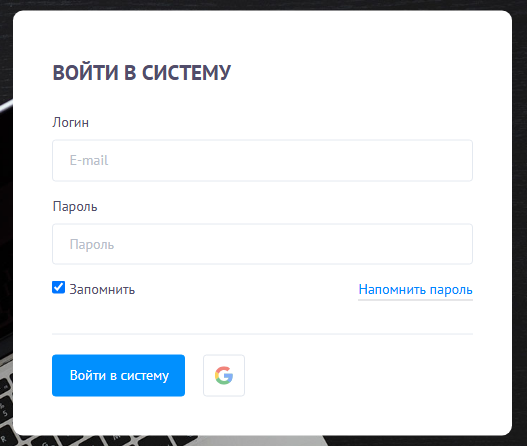
- Select your domain order.
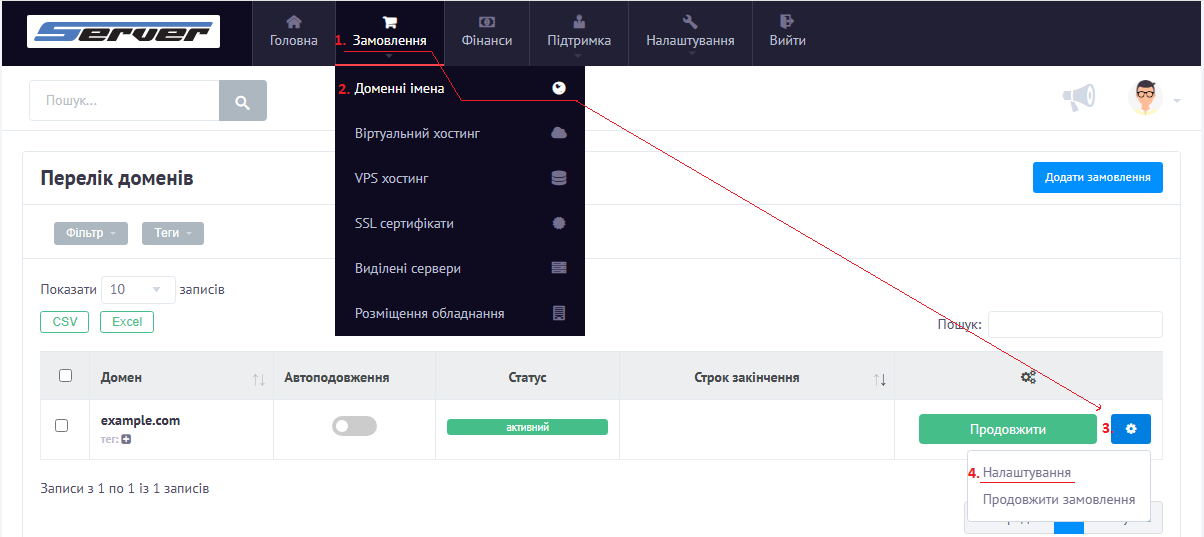
- Locate the domain that is in the Redemption Period (it will usually be marked with the corresponding status).
- Click the “Restore” or “Renew” button (the system will offer the restoration option).
- Pay the issued invoice. After successful payment, the domain will be ready for further restoration.
2. Contacting technical support
Once you have successfully paid the restoration fee, you must notify our technical support team. This is important because restoring a domain from the Redemption Period requires manual intervention by the domain registrar.
- Create a support ticket via the ticket system in your personal account.
- In your request, be sure to include:
- The full name of the domain you wish to restore.
- The date and payment reference number for the domain restoration.
- A request to restore the domain from the Redemption Period.
Our specialists will process your request and take the necessary steps to restore your domain. Usually, this process takes from a few hours up to 24 hours, depending on the domain zone and the registrar’s working hours.
Important: Do not delay restoring your domain. Once the Redemption Period ends, the domain will be permanently deleted and become available for registration by others. Restoring a domain from the Redemption Period is the only way to get it back if it has been expired for more than 30 days but has not yet been fully deleted.