How to generate a CSR code for an SSL certificate
Learn what a CSR code is and follow the simple steps to generate it correctly for your SSL certificate
CSR (Certificate Signing Request) is a special encrypted request that is sent to a Certificate Authority (CA) to issue an SSL certificate.
✅ Option 1: Online CSR Generator (recommended)
Go to the link:
👉 https://ua.rx-support.net/tools/csr-generator
Fill out the form:
- Domain Name – your domain (e.g., example.com)
- Organization Name – company name or full name
- Country – country code (UA, PL, DE, etc.)
- State/Province – region/state
- City/Locality – city
- Email – technical contact email
- Key Size – 2048 or 4096 (2048 recommended)
Click the Generate CSR button.
You will receive two blocks:
- CSR (sent to the CA)
- Private Key (do not share with anyone!)
📌 Save both files in text format.
✅ Example of a completed form (screenshot)
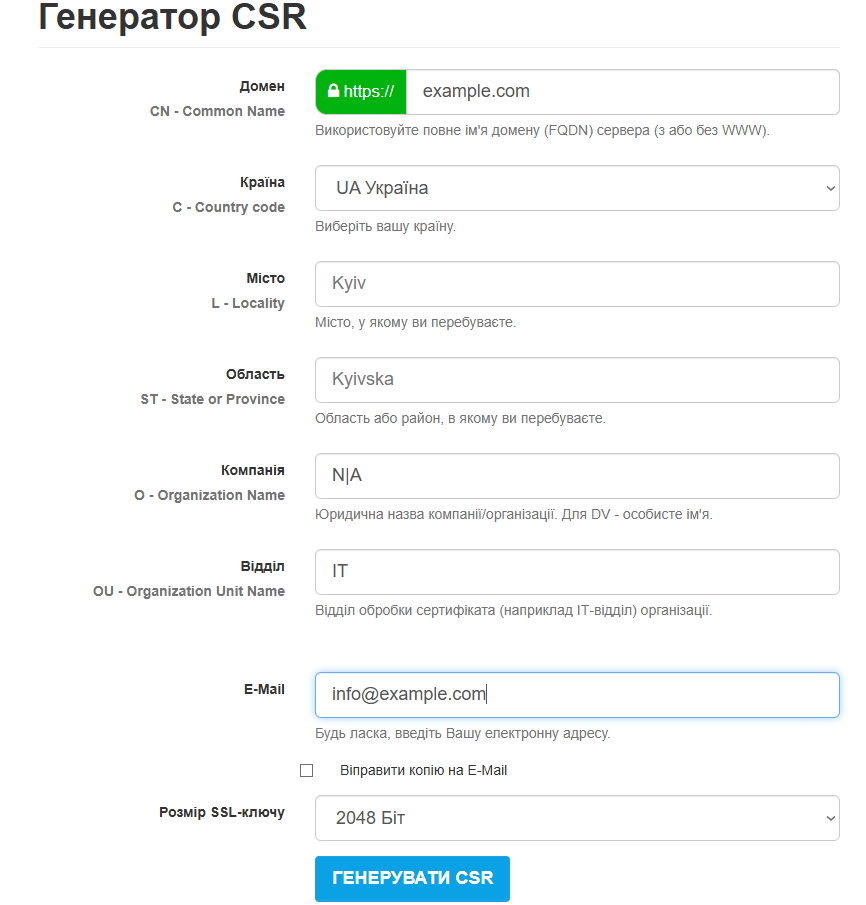
✅ Option 2: Via Command Line (Linux/server)
If you are an administrator and have access to the server:
Run the command to generate a private key:
openssl genrsa -out example.key 2048
Then create a CSR:
openssl req -new -key example.key -out example.csr
When filling out the OpenSSL form, enter:
- Country Name: UA
- State: Kyivska
- Locality: Kyiv
- Organization: Example LLC
- Common Name: example.com
- Email Address: info@example.com
The CSR will be saved in example.csr, and the private key in example.key.
🔐 Important
- Keep the Private Key in a secure place.
- The CSR is sent to the Certificate Authority (CA) for SSL generation.